Oct 25 2023
Aug 15 2023
Resource
BlogTopic
Edge ComputeDate
Aug 07, 2020Image Management is a powerful tool for customizing and managing StackPath virtual machine images. Users can capture, store, manage, and deploy VM custom images. This makes deploying new virtual machine workloads faster and easier than before while increasing your visibility into using the latest images. Custom images allow you to roll back any unwanted changes and maintain backward compatibility (for example, if a new image update crashes or degrades performance on your application).
Image Management also enables you to schedule deprecation dates to support responsible maintenance and upkeep of system images. Included are four essential operations for versioning images – Update, Deprecate, Obsolete, and Delete.
NOTE: Use custom images with Anycast IP and Autoscaling features on any workloads to get the most out of the StackPath’s global Edge Network.
Here, we will walk you through steps for creating an image, deploying a new workload, and scheduling a deprecation date.
To get started, select Create Image from the Images tab. The image creation form will allow you to create your image reference based on Family and Tag. From there, you can select your source workload and the instance to create an image from. (Be sure to add a description to help understand the usage of this image when you decide to make any edits in the future.)
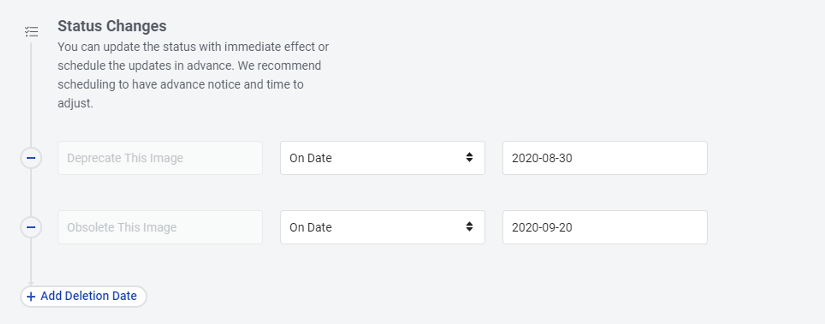
Figure 1: An example showing Family: centos7 and Tag: v20200720 demonstrating how you might name your image.
When you are ready to create a new workload from an image, simply select Create Workload With from the Image details. This will pre-populate your Image reference during the creation of your new virtual machine workload and give you options to edit any specifications before launch.
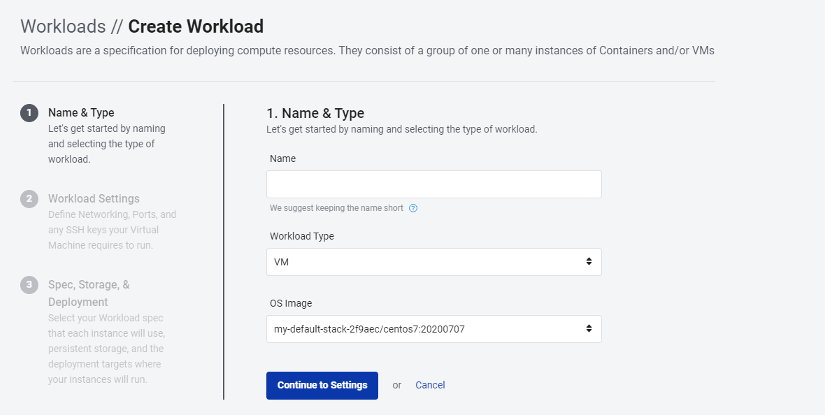
Be ready to deprecate your image and stay up to date with the most recent available image by scheduling your deprecating, obsoletion, or deletion dates. Users can choose to take immediate action or schedule for a later time by using the Status Changes section in Images // Edit Image.
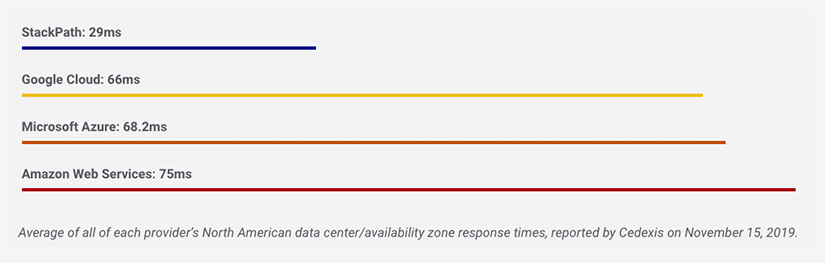
Get started with Image Management today, available in the StackPath Control Portal and API via www.stackpath.dev.
If you’ve never used Image Management before and want to learn more, check out the Getting Started Guide for Image Management and contact our support team with any questions!