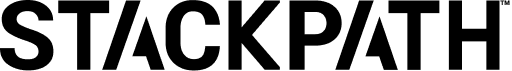Whether you’re currently working with Kubernetes or are a prospective user, understanding it is an excellent way to learn about containerization and orchestration. This article will take a high-level look at Kubernetes, exploring how its components work to create an architecture that prioritizes efficiency for developers and organizations.

Definition: What is Container Orchestration?
Containers help us run applications consistently across different environments while maintaining their respective configurations and dependencies. The organic next step is orchestration, which is the automated deployment and management of these containers.
Container orchestration usually enters the picture when working with multiple applications. Managing several applications simultaneously manually isn’t feasible — it is tedious and significantly error-prone. So, it becomes necessary to automate setting up, running, configuring, and maintaining our containers.
Fortunately, we can choose from several different platforms — aptly called container orchestrators — for container orchestration. These orchestrators include Docker Swarm, Mesos, Nomad, and Rancher. But without a doubt, the most popular orchestrator is Kubernetes (K8s) — a robust, open source platform to help us automatically deploy, scale, and manage our containers.
Kubernetes Overview
After completing its in-house development in 2015, Google released Kubernetes to the public. Since then, Kubernetes has established a broad community of contributors and users. Additionally, it retains Cloud Native Computing Foundation (CNCF) support.
Kubernetes provides us with a self-service platform by abstracting the hardware layer. It handles operational issues and infrastructure needs, freeing us to focus on coding applications.
The container orchestrator tends to be particularly helpful when we’re working with several containers and application services when it becomes painstaking to manage the containers manually. Imagine handling the continuous integration and continuous deployment (CI/CD) for 200 services and 500 containers individually. It would amount to little more than a waste of time and a hefty accumulation of errors.
Moreover, its versatility means that we can run Kubernetes on-premises or in hybrid or public cloud environments like Azure, AWS, and Google Cloud Platform. There is little question why so many cloud users have embraced Kubernetes and its many features.
Deployment and Configuration
Kubernetes can provision and deploy container resources. Additionally, it can configure applications according to the individual container’s specifics. Kubernetes also enables us to securely store and manage sensitive information like environment secrets and passwords.
Load Balancing and Autoscaling
Momentary needs might demand that we scale container resources in either direction without much notice. Fortunately, Kubernetes distributes the workload across the network of containers to ensure their stability during periods of high traffic. This distribution also prevents performance lag. So, Kubernetes is beneficial in situations requiring scaling or distributed architecture.
Storage Orchestration
Kubernetes offers efficient storage management. It helps us add or remove memory and storage volumes as the need arises — regardless of the storage system.
Logs, Monitoring, and Health
Kubernetes supports collecting and retaining logging and monitoring data. This data provides considerable insight into our containers’ performance and health. Furthermore, Kubernetes’s self-healing feature automatically restarts or replaces any container that stops working.
How Kubernetes Works
Kubernetes features five primary components:
- Containers — Containers hold the applications and their necessary dependencies.
- Pods — Pods are the smallest deployable Kubernetes units and typically comprise a group of containers. However, a pod can sometimes have only a single container.
- Nodes — Pods run on worker nodes housed in Kubernetes clusters. The node’s primary agent is a kubelet, which interacts with the Kubernetes control plane.
- Control Plane — The control plane is the underlying orchestration layer that manages the nodes. It also provides the container management interface. The control plane comprises the Kubernetes API server, a Kubernetes scheduler (Kube-scheduler) that maps nodes to newly created pods, and controller managers that assess the states of the processes and respond according to their operational needs.
- Cluster — A Kubernetes cluster comprises worker nodes with the resources to run the pods. Additionally, it contains the control plane to monitor and manage these nodes. Every Kubernetes cluster has at least one node, which can be either a physical or virtual machine.
Deploying Kubernetes creates a cluster. This cluster enables us to run our containers across various environments and machines. We can manage it via the command-line interface (CLI), web user interface, or a third-party tool connected to the control plane’s API server.
There are two layers in a Kubernetes cluster: the worker nodes and the control plane. The worker nodes hold the containers and run the applications, while the control plane manages the system’s lifecycle and allocates memory and storage resources.
Our users access the applications within the worker nodes. These applications are made of container images, housed by an image registry that the nodes can access. Docker Hub is arguably one of the most popular image registries.
The control plane features a persistent distributed data store that retains the cluster’s configuration data. Every other cluster component observes the etcd store for changes via the API server to keep applications at the desired state. The API server transmits its data over representational state transfer (REST) endpoints. It accepts and validates requests to update the state of the data in the etcd store.
Additionally, the control plane has a scheduler that decides which worker node handles which workload based on resource availability. It also ensures that the pods do not require greater resource allocation than their administered memory or storage. Furthermore, the control plane contains the controller manager that monitors the shared state of the Kubernetes cluster and maintains node stability, helping keep the cluster at the desired state.
Kubernetes Use Cases
While Kubernetes’s structure and processes may seem relatively straightforward, its versatility empowers developers to create unique applications and environments across various domains.
Microservices
Kubernetes helps oversee the deployment of the individual applications in a microservices architecture. It can also handle authentication and monitor the communication between applications, managing redundancy, and resource allocation. We can effectively scale individual apps as needs arise, too.
Continuous Integration and Continuous Deployment
Kubernetes reinforces the CI/CD workflow because its automation of container setups and deployments saves time and development effort. Additionally, it works with CI/CD tools like Jenkins, Travis, and CircleCI.
Kubernetes facilitates communication between microservices, helping route their requests. Additionally, its declarative operational model ensures that we sufficiently define the desired state that Kubernetes then works to achieve.
Furthermore, Kubernetes has proven beneficial to maintaining system health, as it integrates seamlessly with monitoring tools like Prometheus and Elasticsearch. This benefit only requires deploying our CI pipelines to Kubernetes.
Cloud Migration and Rehosting
In the “lift and shift” process, we can use Kubernetes to migrate our applications from on-premises physical servers to cloud storage. Kubernetes enables us to package an application into containers, rendering it more manageable and portable. This approach provides the flexibility to run the application across different cloud environments.
After creating these containers, we can then create a Kubernetes cluster to house them. Finally, we can create a deployment configuration in a Kube YAML file and deploy it with the Kubernetes CLI tool, kubectl.
Edge Computing
Edge computing aims to provide compute resources as geographically close to users as possible, minimizing latency. As edge computing systems require centrally managing several applications, Kubernetes is a suitable and robust tool for such deployments. It provides the speed and ease of automated deployment with the addition of automated response capabilities based on system conditions.
Machine Learning
Running machine learning workloads on Kubernetes helps abstract away underlying operations and infrastructure. As a result, engineers use only the resources they need. Additionally, machine learning on Kubernetes benefits from automated model deployment and responsive server resource scaling.
Key Takeaways
As containerization has become a necessity for developers worldwide, container orchestration is the next step — especially for setting up and running multiple containerized applications. Moreover, the proliferation of CI/CD pipelines, edge computing, and machine learning will make orchestration necessary.
Kubernetes orchestration functions on the declarative model and provides persistent storage, load balancing, auto-scaling, resilience, and self-healing capabilities. These features support control and efficiency, empowering developers to focus on programming and relieving organizations of resource management concerns.
You can check out this tutorial to further explore Kubernetes and how to run it at the edge.